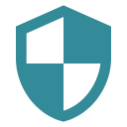We ship your parcel with insurance
Your package is covered against loss or damage up to a certain amount, depending on the value of the contents. This means that if something goes wrong during transport, you can expect compensation for the damage or loss of your package.